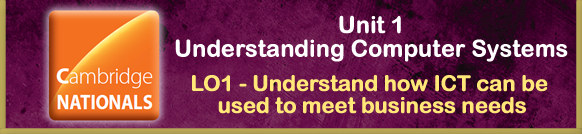

A computer needs to be told what to do, otherwise it will just sit on your desk collecting dust and taking up space.
SOFTWARE are the applications and programming instructions that tell your computer what to do and enable you to use it for things such as playing games, writing an essay or listening to music.
There are two main types of software which you will learn about in detail later on. They are 'Systems Software' which basically controls the way the computer works and tells it what to do. Examples include:
- Operating System (in particular: Windows, OSX, Android and iOS)
- Utilities (e.g. Computer security)
The other type of software is called 'Application Software' and it is this type of software that you use to do your work and have fun. In partiular:
- Word Processors
- Spreadsheets
- Databases
- Desk Top Publishing
- Multimedia
- Slideshow
- Photo-editing
- Video-editing
- Graphics Manipulation
- Communications (e.g. email, instant messaging, chat, file transfer and social networking software)
- Presentation
- Databases
- Gaming
- Web-browsers
- Apps for portable devices
So software depends on hardware and hardware depends on software. Together they form a computer system.
To be able to:
- Differentiate between 'Systems Software' and 'Applications Software'
- Idenitfy the main tasks that 'Systems Software' performs
- Identify a range of different 'Applications Software' and their uses
Outcomes:
To be able to:
- Correctly identify a number of different software and their type
- Correctly identify tasks that 'Systems Software' perform, with some idea of why these tasks are done
- Identify a range of different 'Applications Software' and explain what they may be used for
Success Criteria:
Distinction/Distinction* Students:
Must be able to correctly identify different operating systems and the functions that they perform. They must also be able to correctly identify and explain a wide range of applications software and what it should be used for. Students working at this level should be able to give detailed descriptions. The Researching Systems Software task will be correctly completed in sufficient detail to allow others to learn from the work. The Operating System Tasks sheet will be correctly completed. For applications software, the front page of the newsletter will be appropriately completed, fulfilling all of the requirements set out in the task. The level of detail will be sufficient for others to learn from.
Merit/Pass Students:
Must be able to correctly identify some different operating systems and some of the functions they perform. They should be able to identify and describe the use of a range of applications software in some detail with few errors. The Researching Systems Software task will be completed with few errors and enough detail for them to be able to revise from in future. The Opertating System Tasks sheet will be mainly correct. For applications software, the front page of the newsletter will be complted, fulfilling most of the requirements set out in the task. The level of detail will be enough for them to revise from in future.
Students working towards a Level 2 Pass:
Must be able to identify what an operating system is and the main tasks it will perform. They will be able to identify a range of different applications software and their main uses. The Researching System Software task may have mistakes in it and some parts may be incomplete but the main points will be covered correctly. For applications software, the General Purpose software worksheet and the Matching Software to tasks activities will be correctly completed.
Activities & Information
The following links can be used as a part of activities in lessons and as part of revision:
For Systems Software:
For Applications Software:
General Purpose Software (aimed at Students working towards a Level 2 Pass)
Matching Software To Tasks (aimed at Students working towards a Level 2 Pass)
Application Software - Read All About It
More Information/Extension Activities
Use the following link to find out more about Systems Software and Applications Software and the accompanying worksheet to help extend knowledge:
Operating Systems Software Theory - Functions
Operating Systems Software Theory - Types
Systems Software Theory Notes Task
Application Software Theory Notes Task
This section is designed to be completed over 2 lessons - 1 for Operating Systems and the other for Applications.
Researching Systems Software: Taken from the OCR resources, this is designed to be a paired research activity that looks at different aspects of Systems Software. Further teacher guidance can be accessed by clicking HERE.
Operating System Tasks: This can be used to check understanding of Operating Systems and what they do. It is a tick list exercise. Further teacher guidance can be accessed by clicking HERE.
Operating Systems Mnemonic: This task could be used as a plenary or homework task. Students have to take the most common tasks performed by an operating system and create a mnemonic for them.
General Purpose Software: This activity is aimed at students working towards a Level 2 Pass (although could be used as a Starter/Plenary/Revision for others) and asks them to find out what different types of software do and to find some examples.
Matching Software To Tasks: This activity is aimed at students working towards a Level 2 Pass (although could be used as a Starter/Plenary/Revision for others) and asks them to match different software to a range of different tasks. It is a card sort style activity and more information can be found by clicking HERE.
Application Software - Read All About It: This activity is aimed at students working at Level 2 Pass or above. They are required to find out about 4 different types of applications software, research it and then produce the front page of an 'Apps' newsletter that has headline articles about each.
Teach-ICT: Clicking HERE links to the Teach-ICT web site section on Operating Systems Functions, with ideas for additional activities, starters and plenaries.
Teach-ICT: Clicking HERE links to the Teach-ICT web site section on Operating Systems Types, with ideas for additional activities, starters and plenaries.
Teach-ICT: Clicking HERE links to the Teach-ICT web site section on Applications Software, with ideas for additional activities, starters and plenaries. There are more detailed sections on each type that can be found by clicking HERE and scrolling down to the section on SOFTWARE.
BBC Bitesize: Clicking HERE links to the GCSE Bitesize section on SOFTWAREr.