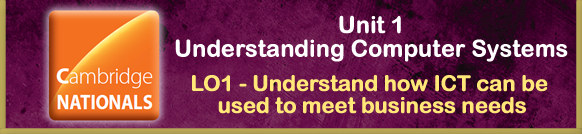
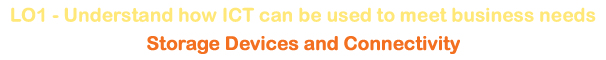
There are many different ways to store information that has been created or downloaded to your computer. Some storage is needed to help your computer work, some is needed so that you can save your files and access them again and again. This section looks into different storage devices and what they are used for. In particular: Optical Discs (e.g. Cd/DVD), Magnetic Media (e.g. internal/external hard disk drives, tape), Solid State Devices (SSD), Memory Cards (i.e. flash memory devices) and cloud storage.
To be able to:
- Demonstrate the difference between different types of storage devices
- Explain the uses of different types of storage devices
Outcomes:
To be able to:
- Correctly identify different types of storage devices
- Correctly identify the correct use for different types of storage devices
Success Criteria:
Distinction/Distinction* Students:
Must be able to explain differences between a wide range of storage devices and be able to justify their use for different purposes. The Advantages and Disadvantages exercise will be correctly complete and the devices in the What Am I? task will be correctly identified.
Merit/Pass Students:
Must be able to identify key differences between a wide range of storage devices and will be able to identify what storage they are most suited for. The Advantages and Disadvantages exercise will be completed, mainly correctly and the student will be able to identify most of the devices in the What Am I? task.
Students working towards a Level 2 Pass:
Must be able to identify a range of different storage devices and explain the use of the most commonly known ones. All of the Advantages and Disadvantages of each device will not be identified but will be simple examples will be given and some of the devices from the What Am I? activity will be correctly identified.
Activities & Information
The following links can be used as a part of activities in lessons and as part of revision:
Triangles - Storage Devices (see Teacher Notes).
Digital Storage - Advantages and Disadvantages - to be used with THIS WEBSITE.
More Information/Extension Activities
Storage Devices - Information Presentation - more information about different storage devices.
Why Back Up? - A short video about why and how you should back up data. (Requires Media Player)
Extension - Storage Devices - Theory Activity and website Link.
Triangles - Storage Devices: This is a starter activity to the topic that needs to be prepared. Students are to match sentences along sides of the triangle. The full teacher instructions can be accessed by clicking HERE.
Digital Storage - Advantages and Disadvantages: A main lesson activity where students use the Teach-ICT website to help them complete the worksheet. This activity could be modified so that students make a set of 'Top Trump' cards, one for each device.
What Am I? This could be used as a plenary activity - it is a set of descriptions of different storage devices and students have to identify which one is being described.
Teach-ICT: Clicking HERE links to the Teach-ICT section on Digital Storage, where further starter and plenary activites can be found.
BBC Bitesize: Clicking HERE links to the GCSE Bitesize section on Digital Storage.