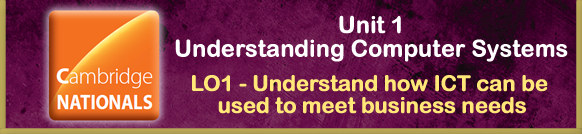

In this section, information about the way in which ICT can be used at work can be found. Companies, although very different in what they actually do, usually use ICT in similar ways. This can be from the way that their office spaces is set out to how they use ICT to monitor and track what their employees are getting up to.
Offices
The way in which offices are laid out depends on the size and nature of the business the most common are:
- Open Plan
- Cellular or Cubical
- Walled
A lot of companies offer their staff flexible working arrangements that mean that traditional workplaces are not suitable. The most common configuration of office in this case is called Hot-Desking. These offices tend to be cellular or open plan. Employees who work like this will not have their own desk and usually have some form of portable computer. If they need to work in the office, they will use any empty desk when they arrive at work and use the network connection and power sockets close to it. They may be able to "book" a desk, set of desks or a meeting room depending on their needs.
Working Away From Work - Remote Working
Many employees do not work in an office at all. Some work from home and some work on the move. So that employees can access work information (such as email, files, etc) company networks have to be configured to allow access from remote locations (i.e. not connected directly to the network). This can be done in a number of ways.
Monitoring and Tracking Employee Activity
Companies are keen to ensure that they are getting the most out of the people who work for them. So that employees are not tempted to 'slack off' companies use a number of different ways to keep a check on what their staff are doing and where they are - especially if they are not in the office!
As listed in the specification, the following items need to be covered:
- GPS location tracking
- Monitoring Internet use
- Monitoring communications (such as telephone calls, emails, etc)
To be able to:
- Recognise common office layouts and ways of working and match them to scenarios
- To be familiar with keywords associated with remote working
- Understand how and why companies monitor and track their employees movements, use of Internet and communications
Outcomes:
To be able to:
- Successfully match common office layouts to some given business needs
- Correcly define some keywords associated with remote working
- Explain methods and reasons companies have for tracking and monitoring their employees
Success Criteria:
ALL Students:
Must be able to correctly identify the different office layout types and match them to different work scenarios. This will be shown via the activity in the lesson. the keyowrds associated with remote working will be correctly defined. The appropriate method of monitoring for the scenarios given will also be correctly identified.
Activities & Information
Office Layout Scenarios (Online version)
Remote Working - Keyword Definitions (Activity)
What is: GPS Location Tracking, Internet Monitoring, Communication Monitoring (Information)
Why Do It? (Worksheet with scenarios linked to different monitoring)
More Information/Extension Activities
Extension questions are on the Why Do It? worksheet.
Office Layout Scenarios - This can be done as an on-screen starter or open THIS document to access a Word version (with answers) that could be modified to be stuck into students' books.
Remote Working - Keyword Definitions - A teacher's version can be accessed HERE.
Why Do It? - There are 12 different scenarios that can be appropriately monitored by one of the three methods covered with extension questions at the end. THIS is a teacher version with additional guidance.